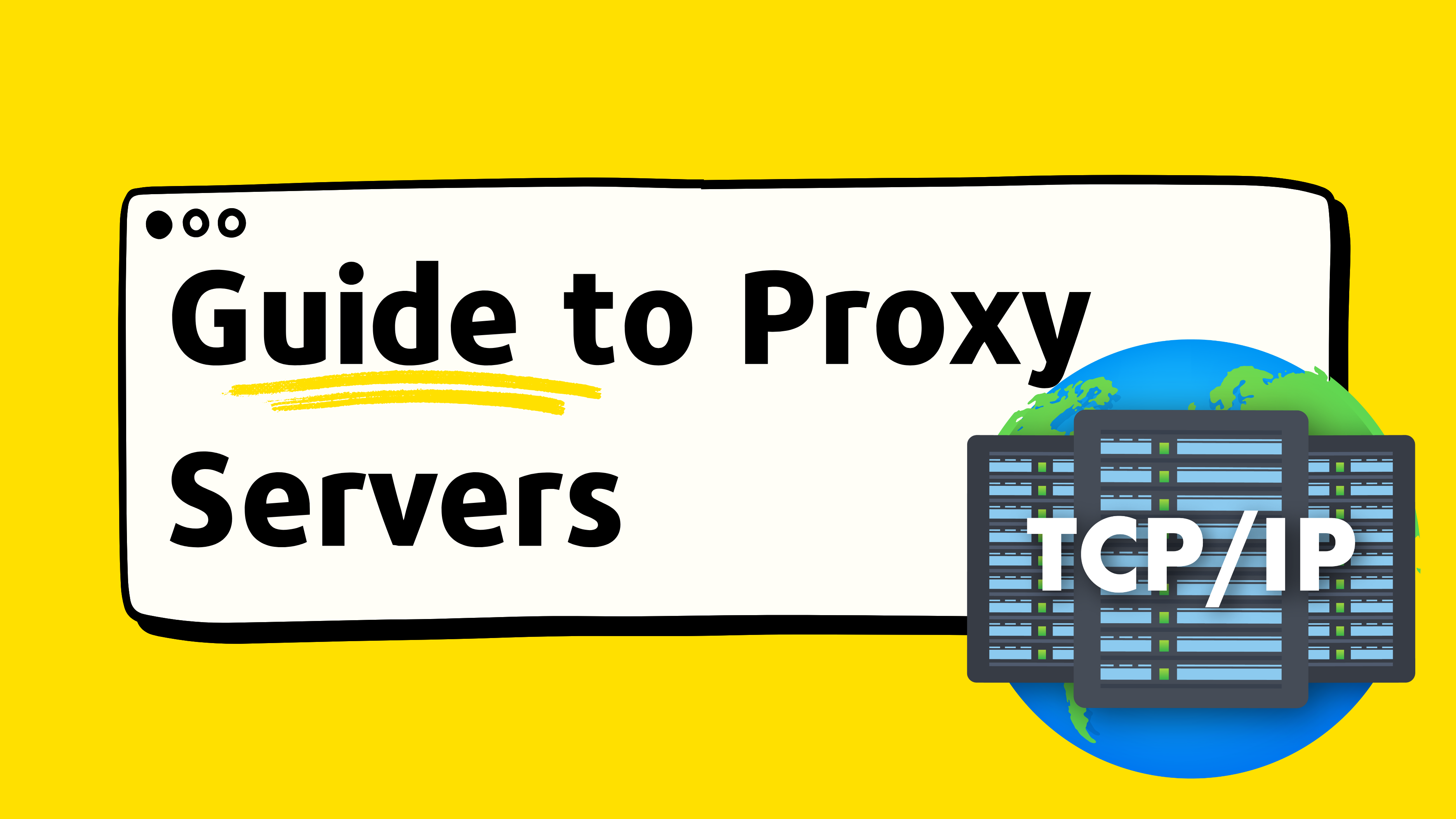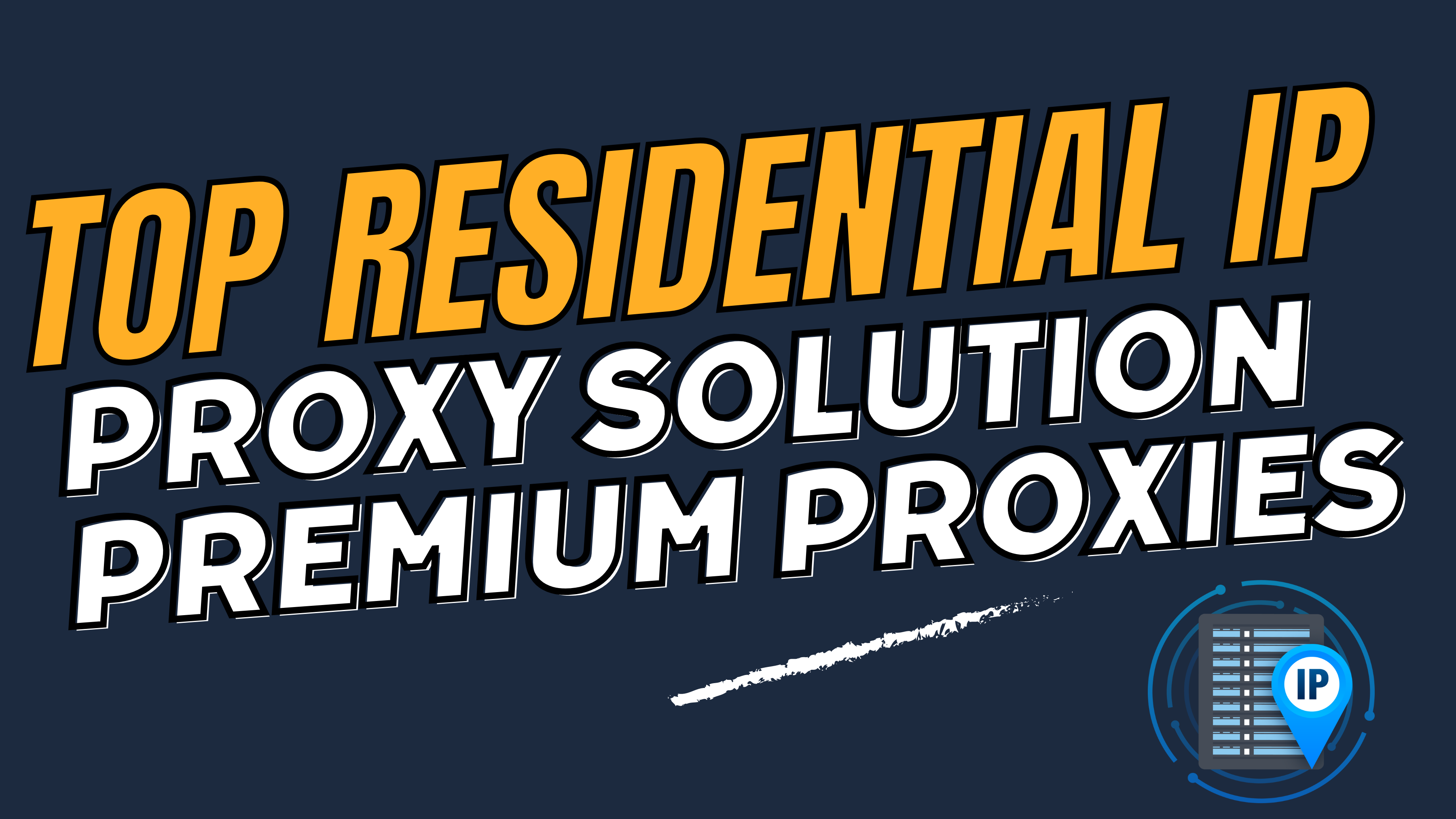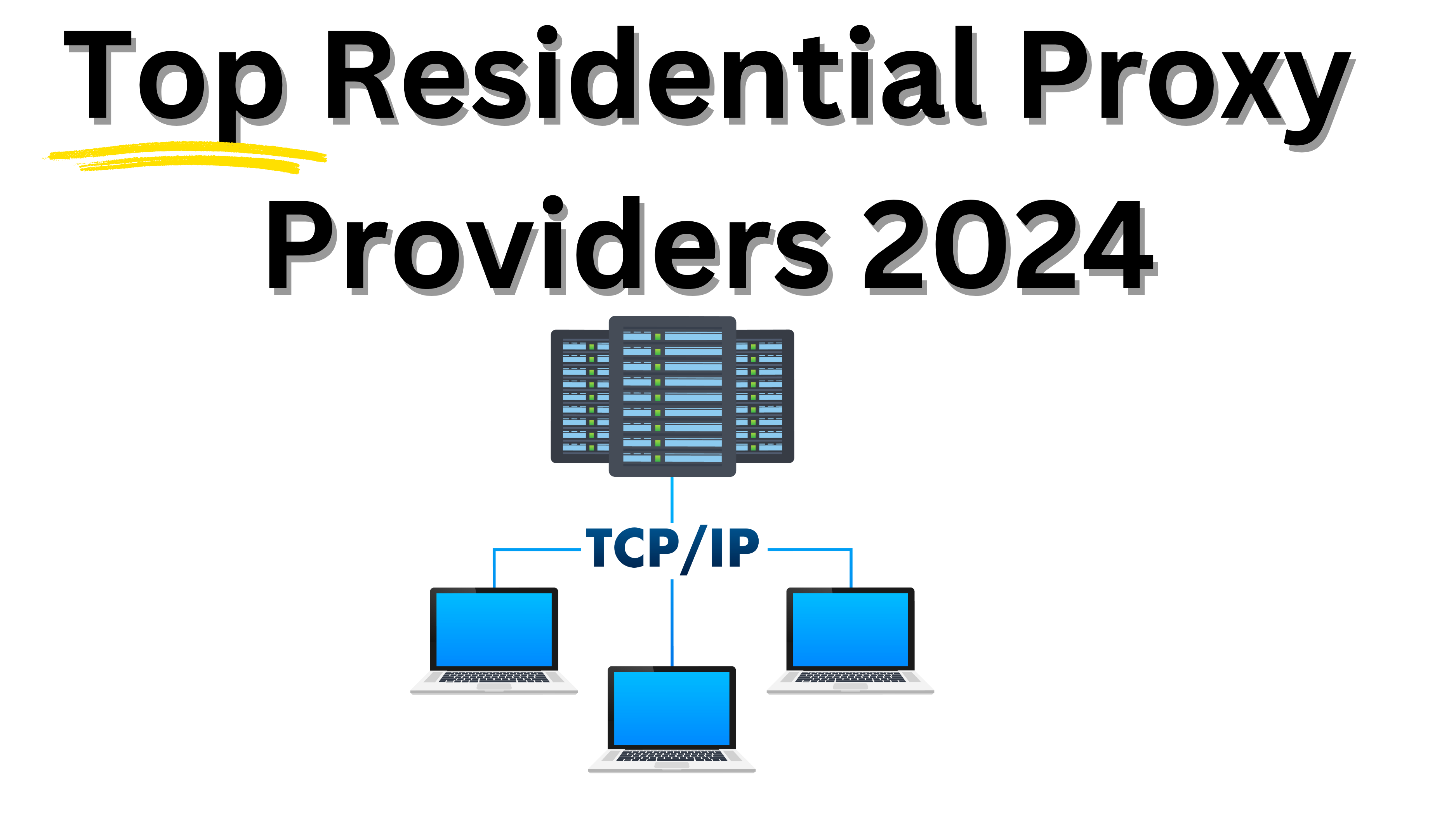Are you tired of restricted access to certain websites due to geo-blocking or censorship? Do you want to enhance your online anonymity and protect your privacy? Look no further than proxy servers – the ultimate tool to power up your internet browsing experience!
In this comprehensive guide, we will demystify the world of Proxy Servers and show you how they work to give you unrestricted access to the web. From understanding the different types of proxies to learning how to set them up on your device, we’ve got you covered.
But that’s not all. We’ll also delve into the numerous benefits of using proxy servers, such as enhanced online security, faster internet speeds, and bypassing content restrictions. Whether you’re an individual looking to bypass geo-blocks or a business in need of secure data access, this guide will equip you with the knowledge to make informed decisions.
Get ready to unlock the full potential of the internet with the ultimate guide to proxy servers! Let’s power up your browsing experience today.

What is a Proxy Server
A proxy server acts as an intermediary between your device and the internet. It acts on your behalf, forwarding your requests to websites and receiving the responses. By doing so, it masks your IP address, making it appear as if the requests are coming from the proxy server itself. This allows you to bypass certain restrictions and access content that may be blocked in your location.
A proxy server essentially acts as a middleman, sitting between you and the websites you visit. When you request a webpage, instead of connecting directly to the site, your request is first sent to the proxy server. The proxy server then forwards the request to the website, retrieves the webpage, and sends it back to you. This process happens seamlessly, without any noticeable delay.
Proxy servers are commonly used for various purposes, including accessing geographically restricted content, improving internet speeds, and maintaining online anonymity. They have become an essential tool for individuals and businesses alike, providing a range of benefits that enhance the internet browsing experience.
Proxy servers come in different types, each serving a specific purpose. In the next section, we will explore the various types of proxy servers and their functionalities.
Types of Proxy Servers
- Web Proxy Servers: Web proxies are the most common type of proxy servers. They are primarily used to access web content and hide the user’s IP address. When you connect to a web proxy server, all your web traffic is routed through it, allowing you to bypass content restrictions and access blocked websites.
Web proxies are easy to use and require no additional software installation. They are often accessed through a website or a browser extension. However, web proxies may not be suitable for activities that require a high level of security or require access to non-web protocols.
- Transparent Proxy Servers: Transparent proxies operate without the user’s knowledge. They intercept network traffic and forward it to the destination without any modification. Transparent proxies are commonly used by internet service providers (ISPs) to optimize network performance and cache frequently accessed content.
While transparent proxies can improve internet speeds by caching content, they do not provide any privacy or anonymity. Your IP address and other identifying information are still visible to the websites you visit.
- Anonymous Proxy Servers: Anonymous proxies are designed to provide a higher level of privacy and anonymity compared to other types of proxies. When you connect to an anonymous proxy, it masks your IP address and replaces it with its own. This makes it difficult for websites to track your online activities and identify your location.
Anonymous proxies can be used to bypass content restrictions, enhance privacy, and protect against surveillance. However, it’s important to note that not all anonymous proxies are created equal. Some may log your activities or inject ads into webpages, compromising your privacy.
- Highly Anonymous Proxy Servers: Highly anonymous proxies, also known as elite proxies, offer the highest level of anonymity and security. They do not disclose any identifying information, making it virtually impossible for websites to trace your online activities back to your device.
Highly anonymous proxies are often used for sensitive tasks that require maximum privacy, such as accessing restricted content, conducting research, or protecting against surveillance. However, they may be more expensive and less widely available compared to other types of proxies.
Now that you have a better understanding of the different types of proxy servers available, let’s explore the benefits of using proxy servers in the next section.
Benefits of Using a Proxy Server
Using a proxy server can bring numerous benefits to your internet browsing experience. Whether you’re an individual looking to bypass content restrictions or a business in need of secure data access, proxy servers offer a range of advantages.
- Enhanced Online Security: One of the primary benefits of using a proxy server is enhanced online security. When you connect to a website through a proxy server, your IP address and other identifying information are hidden, making it difficult for websites to track your online activities. This can help protect against hackers, identity theft, and surveillance.
Additionally, some proxy servers offer advanced security features such as encryption and malware filtering. Encryption ensures that your data is secure while in transit, preventing unauthorized access. Malware filtering helps detect and block malicious content, protecting your device from potential threats.
- Bypassing Content Restrictions: Proxy servers are commonly used to bypass content restrictions imposed by governments, organizations, or websites. By connecting to a proxy server in a different location, you can access content that may be blocked in your country or region.
For example, if you’re traveling abroad and want to watch your favorite TV shows or access online banking services from your home country, you can connect to a proxy server located in your home country to bypass the geo-blocking restrictions.
- Faster Internet Speeds: In some cases, using a proxy server can actually improve your internet speeds. Proxy servers can cache frequently accessed content, such as images, videos, and webpages. When you request this content, the proxy server can serve it from its cache instead of fetching it from the original source. This can significantly reduce the time it takes for the content to load, resulting in faster internet speeds.
Additionally, proxy servers can balance network traffic by distributing requests across multiple servers. This can help alleviate congestion and improve overall network performance, especially in organizations with high internet usage.
- Anonymity and Privacy: Proxy servers provide a layer of anonymity and privacy by hiding your IP address and other identifying information. This can be particularly useful for individuals who value their privacy or want to protect their online activities from being tracked.
By connecting to a proxy server, your requests appear to come from the proxy server’s IP address, making it difficult for websites to identify your real location and track your online activities. This can help protect against targeted advertising, profiling, and data collection.
Now that you’re aware of the benefits of using proxy servers, let’s explore how to set up a proxy server on your device in the next section.
How to Set Up a Proxy Server
Setting up a proxy server on your device is a relatively straightforward process. The exact steps may vary depending on the operating system and device you’re using, but the general principles remain the same. Here’s a step-by-step guide on how to set up a proxy server:
- Choose a Proxy Server Provider: There are numerous proxy server providers available, each offering different features and pricing plans. Research and choose a provider that aligns with your needs and budget.
- Obtain Proxy Server Details: Once you’ve chosen a provider, you’ll need to obtain the necessary details to connect to their proxy servers. This typically includes the IP address, port number, and authentication credentials (if required).
- Configure Proxy Settings: On your device, navigate to the network settings and locate the proxy settings. This may be under the Wi-Fi or Ethernet settings, depending on your device. Enter the proxy server details provided by your proxy server provider.
- Test the Connection: After configuring the proxy settings, it’s important to test the connection to ensure it’s working correctly. Visit a website that displays your IP address, and verify that it matches the IP address provided by the proxy server.
If the IP address matches and you’re able to access restricted content or experience improved internet speeds, then your proxy server is set up correctly.
It’s worth noting that some devices and applications may have their own proxy settings, independent of the system-wide settings. In such cases, you’ll need to configure the proxy settings within the specific application or device.
Now that you know how to set up a proxy server, let’s discuss how to choose the right proxy server for your needs in the next section.
Choosing the Right Proxy Server for Your Needs
When selecting a proxy server, it’s important to consider your specific needs and requirements. Not all proxy servers are created equal, and choosing the wrong one can result in a subpar browsing experience. Here are a few factors to consider when choosing the right proxy server for your needs:
- Purpose: Determine what you primarily need the proxy server for. Are you looking to bypass content restrictions, enhance privacy, or improve internet speeds? Different proxy servers cater to different purposes, so it’s important to choose one that aligns with your goals.
- Location: Consider the location of the proxy server. If you’re looking to bypass geo-blocking restrictions, choose a proxy server located in the desired country or region. This will allow you to access content that may be blocked in your location.
Additionally, if you’re using a proxy server for improved internet speeds, choose a server that is geographically closer to your location. This can help reduce latency and improve overall performance.
- Reliability and Speed: Look for proxy servers that offer reliable and fast connections. Check user reviews and ratings to get an idea of the server’s performance and uptime. Slow or unreliable proxy servers can negatively impact your browsing experience.
- Security and Privacy: Consider the level of security and privacy offered by the proxy server. Look for servers that offer encryption, malware filtering, and advanced privacy features. Highly anonymous proxies are generally more secure and provide a higher level of privacy compared to other types of proxies.
- Cost: Lastly, consider the cost of the proxy server. Some proxy servers are free, while others require a subscription or fee. Free proxy servers may be sufficient for basic browsing needs, but they often come with limitations and may not offer the same level of reliability and security as paid options.
By considering these factors and choosing a proxy server that meets your specific needs, you can ensure a better browsing experience and achieve your desired goals.
Proxy Server Security and Privacy Considerations
While proxy servers can provide enhanced security and privacy, it’s important to be aware of potential risks and vulnerabilities. Here are a few security and privacy considerations to keep in mind when using proxy servers:
- Trustworthiness of Proxy Server Providers: Not all proxy server providers are trustworthy. Some may log your activities, inject ads into webpages, or even sell your data to third parties. It’s important to research and choose reputable providers that prioritize user privacy and security.
- Encryption and Data Security: If security is a top priority for you, consider using proxy servers that offer encryption. Encryption ensures that your data is secure while in transit, making it difficult for unauthorized parties to intercept or access your information.
- Malware and Phishing Risks: While proxy servers can help filter out malicious content, they are not foolproof. It’s still important to exercise caution when browsing the internet and avoid clicking on suspicious links or downloading files from untrusted sources.
- Authentication and Access Control: If you’re using a proxy server within an organization, it’s important to implement proper authentication and access control measures. This ensures that only authorized users can connect to the proxy server and access sensitive resources.
- Regular Updates and Maintenance: Proxy servers, like any other software, require regular updates and maintenance to ensure they remain secure and perform optimally. Stay up to date with the latest security patches and updates provided by your proxy server provider.
By being mindful of these security and privacy considerations, you can mitigate risks and enjoy a safer browsing experience when using proxy servers.
Common Proxy Server Issues and How to Troubleshoot Them
While proxy servers can greatly enhance your internet browsing experience, they are not without their challenges. Here are some common issues you may encounter when using proxy servers and how to troubleshoot them:
- Connection Issues: If you’re unable to connect to a proxy server or experience frequent connection drops, check your network settings and ensure that the proxy server details are entered correctly. If the issue persists, try connecting to a different proxy server or contact your proxy server provider for assistance.
- Slow Internet Speeds: If you’re experiencing slow internet speeds when using a proxy server, consider switching to a different server that is geographically closer to your location. Additionally, check if your proxy server provider offers server load balancing, which can help distribute network traffic and improve performance.
- Blocked Websites or Content: If you’re unable to access certain websites or content even when connected to a proxy server, it’s possible that the website or content is actively blocking proxy server traffic. In such cases, try using a different proxy server or explore alternative methods, such as VPNs, to bypass the restrictions.
- Proxy Server Compatibility: Some applications or devices may not be compatible with certain proxy servers. If you’re experiencing compatibility issues, check if there are specific proxy settings within the application or device that need to be configured. Alternatively, consider using a different proxy server that is known to work well with the application or device.
If you’re unable to resolve the issues on your own, don’t hesitate to reach out to your proxy server provider for assistance. They will be able to provide guidance and troubleshoot the issues you’re facing.
Proxy Server vs VPN: What’s the Difference
Proxy servers and virtual private networks (VPNs) are often mentioned together, but they serve different purposes and offer distinct functionalities. Here’s a brief comparison between proxy servers and VPNs:
- Functionality: Proxy servers primarily act as intermediaries between your device and the internet. They mask your IP address and provide access to blocked content. VPNs, on the other hand, create an encrypted tunnel between your device and a remote server, securing your internet connection and protecting your privacy.
- Encryption: While some proxy servers offer encryption, it is not a standard feature. VPNs, on the other hand, encrypt all data transmitted between your device and the remote server. This ensures that your data is secure and private, even when using public
In conclusion
proxy servers play a crucial role in enhancing online security, privacy, and access to geo-restricted content. By redirecting internet traffic through intermediary servers, proxies help protect user identities, shield sensitive data from cyber threats, and bypass regional restrictions on websites and services. Whether used for personal browsing or business operations, proxy servers offer a versatile tool for optimizing online experiences. However, it is essential to choose reliable and reputable proxy services to ensure data integrity and confidentiality. With the right approach and understanding of proxy server functionalities, individuals and organizations can leverage this technology effectively to safeguard their online activities.